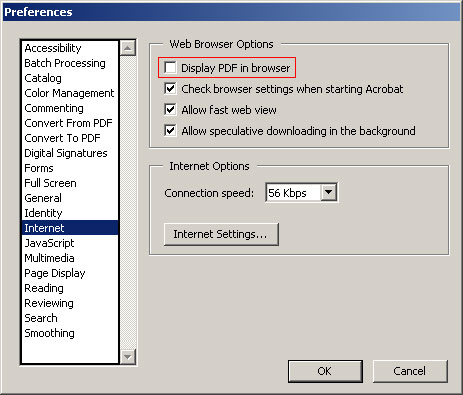Full-text Search
Click here to perform full-text search
If you experience problems, please follow this procedure:
To search an index
- At the bottom of the Search PDF pane, click Use Advanced Search Options.
- Type the word you want to find.
- Choose Select Index from Look In list box.
- In the Index Selection dialog box, do one of the following:
- Select the index pc11.
- If the index you want to use is not listed, click Add, locate the index file index.pdx (data/index.pdx), and then click Open.
- To view information about an available index, highlight the index name, click Info, and then click OK. The information displayed includes the title, information provided by the builder of the index, location of the index, the build date, creation date, number of documents in the index, and the index status.
- In the Index Selection dialog box, click OK, and then proceed with your search.
In order to activate the Full-text Search, please configure Acrobat or Acrobat Reader
- Start Acrobat or Acrobat Reader - any default version in your system.
- Acrobat 7.x and later or Acrobat Reader 7.x and later: Please set preferences as shown below by choosing Edit > Preferences. In the Internet section, deselect "Display PDF in browser"
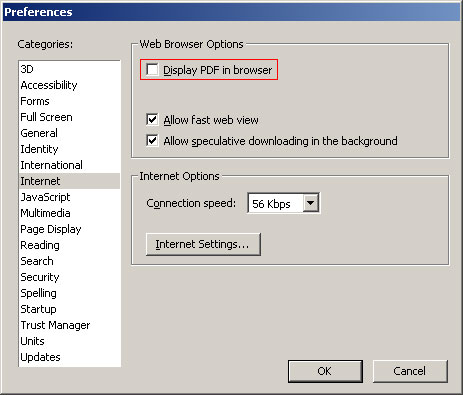
- Acrobat 6.x or Acrobat Reader 6.x: Please set preferences as shown below by choosing Edit > Preferences. In the Internet section, deselect "Display PDF in browser"